Install Oracle Workflow Builder on Windows 7/8 64Bit
Download the installer package ( http://www.oracle.com/technetwork/database/options/winclient-101059.html)
Unzip it
Go to the install folder

Change the compatibility mode

Backup your OS path string under Advance settings and “SAVE” the information in a text file.
Remove all entries other than what referring to the %systemroot% and bring the string length less than 1000 characters.
Now go ahead with installing the wokflow builder
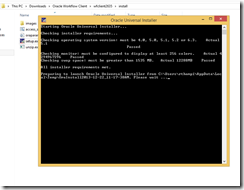
Follow the prompts until the installation completes successfully.

Run the “Oracle Workflow Builder” as Administrator. You may create a shortcut on the desktop and change the properties to run as administrator permenently. Without administrator rights, this legacy software will fail to read the registry values, thus end up producing the error mentioned with this thread
https://community.oracle.com/thread/2343986
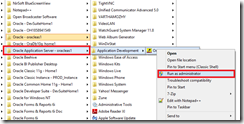

Observe the additional entries added with the PATH environment string.
Amend your backed up PATH string with the new entries and replace the PATH string.
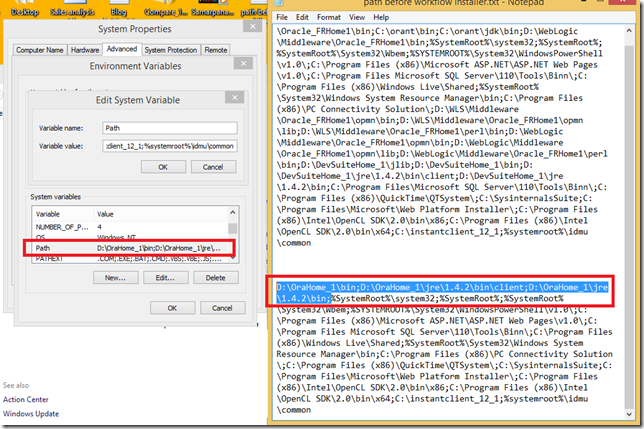
Hope you enjoyed yet another post from us!
Credit: http://windows7bugs.wordpress.com/2013/12/22/install-oracle-workflow-builder-on-windows-78-64bit/
Unzip it
Go to the install folder

Change the compatibility mode

Backup your OS path string under Advance settings and “SAVE” the information in a text file.
Remove all entries other than what referring to the %systemroot% and bring the string length less than 1000 characters.
Now go ahead with installing the wokflow builder
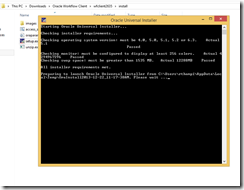
Follow the prompts until the installation completes successfully.

Run the “Oracle Workflow Builder” as Administrator. You may create a shortcut on the desktop and change the properties to run as administrator permenently. Without administrator rights, this legacy software will fail to read the registry values, thus end up producing the error mentioned with this thread
https://community.oracle.com/thread/2343986
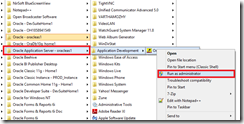

Observe the additional entries added with the PATH environment string.
Amend your backed up PATH string with the new entries and replace the PATH string.
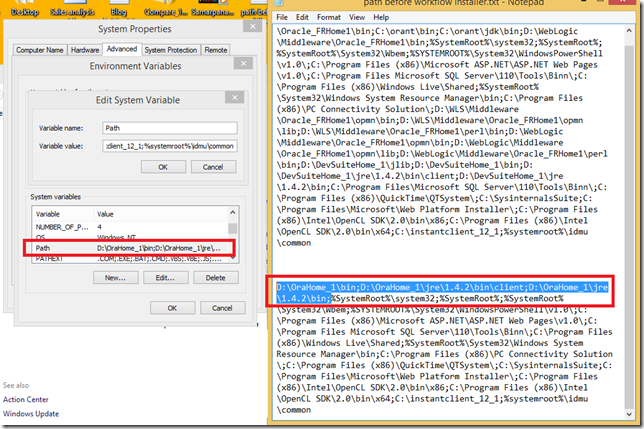
Hope you enjoyed yet another post from us!
Credit: http://windows7bugs.wordpress.com/2013/12/22/install-oracle-workflow-builder-on-windows-78-64bit/
No comments:
Post a Comment