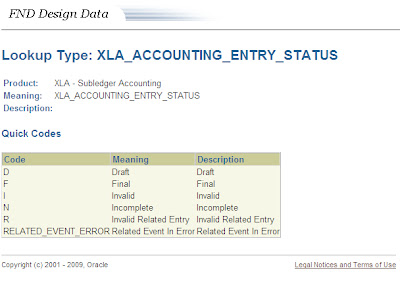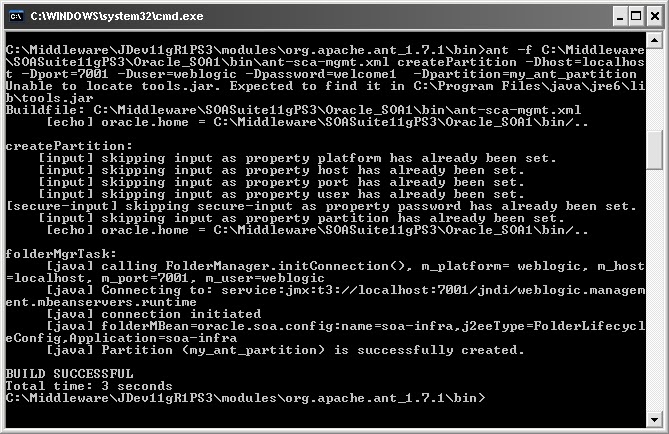These articles are very useful regarding Messages in Apps. Includes examples, FNDLOAD scripts etc.
http://imdjkoch.wordpress.com/tag/fnd_message/
http://www.aboutoracleapps.com/2007/07/oracle-message-dictionary.html
http://imdjkoch.wordpress.com/tag/fnd_message/
http://www.aboutoracleapps.com/2007/07/oracle-message-dictionary.html