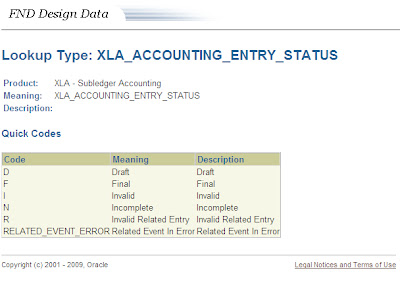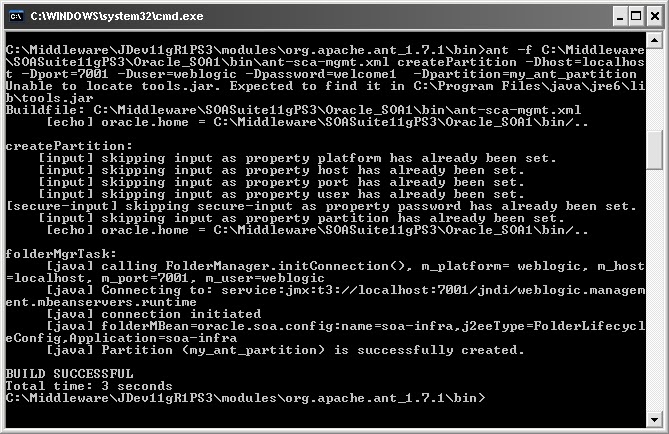Simple setup of TNS
You have multiple oracle home installed in your pc! One from Oracle Client that you installed, one from Oracle Express edition database and one from oracle workflow that you installed few months back. Now you are not sure which TNSNAMES.ora is being used or should be used. The situation sounds pretty similar... isn't it? Lets try this and get rid of the dilemma!
TNS Entry:
DEV = (DESCRIPTION=(ADDRESS_LIST=(ADDRESS=(PROTOCOL=TCP)(HOST=dev.domain.ee)(PORT=1567)))(CONNECT_DATA=(SID=sdev1)(server=dedicated)))
I prefer to use oracle home from Oracle Client. In my case this is
C:\OraHome_1
So I have added the above TNS entry in tnsnames.ora file
C:\OraHome_1\network\ADMIN\TNSNAMES.ORA
Now let's cehck the existing status of my connectivity by executing tnsping:
You have multiple oracle home installed in your pc! One from Oracle Client that you installed, one from Oracle Express edition database and one from oracle workflow that you installed few months back. Now you are not sure which TNSNAMES.ora is being used or should be used. The situation sounds pretty similar... isn't it? Lets try this and get rid of the dilemma!
TNS Entry:
DEV = (DESCRIPTION=(ADDRESS_LIST=(ADDRESS=(PROTOCOL=TCP)(HOST=dev.domain.ee)(PORT=1567)))(CONNECT_DATA=(SID=sdev1)(server=dedicated)))
I prefer to use oracle home from Oracle Client. In my case this is
C:\OraHome_1
So I have added the above TNS entry in tnsnames.ora file
C:\OraHome_1\network\ADMIN\TNSNAMES.ORA
Now let's cehck the existing status of my connectivity by executing tnsping: