Finding Lookups and valid values for EBS can be confusing sometimes. I find it quite easy this way,
1. Go to http://etrm.oracle.com
2. Select your EBS version. R12 is in my case.
3. Choose the product from the list. XLA for all the xla_ tables, GL for gl related tables and so on.
4. Set object type as LOOKUP and find.
I was looking for a value 'F' in xla_ae_headers.ACCOUNTING_ENTRY_STATUS_CODE. Here I find it.
1. Go to http://etrm.oracle.com
2. Select your EBS version. R12 is in my case.
3. Choose the product from the list. XLA for all the xla_ tables, GL for gl related tables and so on.
4. Set object type as LOOKUP and find.
I was looking for a value 'F' in xla_ae_headers.ACCOUNTING_ENTRY_STATUS_CODE. Here I find it.

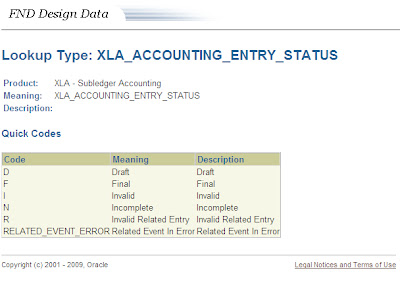
No comments:
Post a Comment