The ant command is as follows:
ant -f ant-sca-mgmt.xml createPartition -Dhost=localhost -Dport=7001 -Duser=weblogic -Dpassword=welcome1 -Dpartition=my_ant_partition
ANT_HOME and PATH system variable was not defined in my case. So for the sake of simplicity, I executed the ant commant from the ant home location itself and mentioned the absolute path of ant-sca-mgmt.xml script (C:\Middleware\SOASuite11gPS3\Oracle_SOA1\bin\ant-sca-mgmt.xml).
The standard location of the ant scripts are
<
Middleware home in my case is C:\Middleware\SOASuite11gPS3\Oracle_SOA1\
ant -f ant-sca-mgmt.xml createPartition -Dhost=localhost -Dport=7001 -Duser=weblogic -Dpassword=welcome1 -Dpartition=my_ant_partition
ANT_HOME and PATH system variable was not defined in my case. So for the sake of simplicity, I executed the ant commant from the ant home location itself and mentioned the absolute path of ant-sca-mgmt.xml script (C:\Middleware\SOASuite11gPS3\Oracle_SOA1\bin\ant-sca-mgmt.xml).
The standard location of the ant scripts are
<
ORACL_MIDDLEWARE_HOME>/binMiddleware home in my case is C:\Middleware\SOASuite11gPS3\Oracle_SOA1\
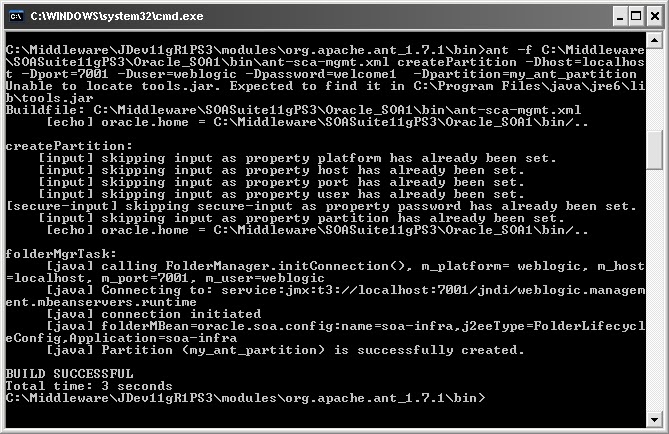
very nice post
ReplyDeleteThanks!
Deleteplease let me know how to delete partition using ANT
Delete